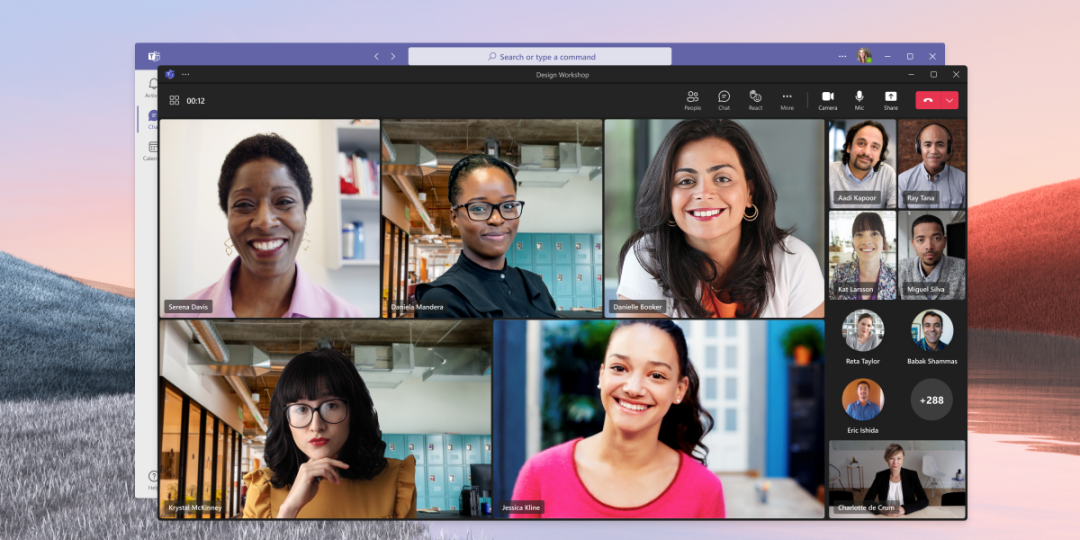“While the past 20 months have been challenging for all organisations, I don’t know any that have been hit harder than small businesses”, said Jared Spataro, corporate vice president for Microsoft 365.” They’ve had to adapt nearly every aspect of how they operate and work with customers, often without access to critical tools and technologies. The world isn’t going back to the “old” way of working, so small businesses need solutions that are designed specifically for their unique needs to thrive in this new normal.
Aimed at small to media sized businesses, Microsoft has introduced Microsoft Team Essential. It’s the first stand-alone offering of Microsoft Teams designed specifically with small businesses in mind. It brings together features small businesses need to serve customers, including unlimited group video calls for up to 30 hours, group chat, file sharing, and calendaring. At only $4 USD per user per month, it’s the most affordable, all-in-one solution in the market today.
With Teams Essentials, small businesses from restaurants to retailers to professional services can easily meet, collaborate, communicate and serve customers in new ways. Take Bristol Dental Specialists, a United Kingdom-based practice that began using Teams last year. From virtual consultations to collaboration with colleagues, the Bristol team delivers faster, friendlier and more cost-effective patient care with Teams.
The need for affordable communication tools isn’t limited to traditional for-profit small businesses. Non-profits, religious organisations, schools, and community groups also struggle to connect and collaborate effectively. These organisations and small businesses need to get up and running fast, and Teams Essentials makes it possible with no IT expertise necessary. Teams Essentials enables those with and without a Teams account to participate easily and effectively. While the free version of Microsoft Teams is still available, Teams Essentials offers extended limits like longer meetings and more storage.
- Extended meeting times—With meetings that can last up to 30 hours, there’s no need to worry about your Teams Essentials meeting running over its time limit, whether you’re meeting one-on-one or in a group.
- Large meeting capacity—With the ability to host up to 300 people at once, Teams Essentials offers the ability to bring everyone into the same virtual room.
- Calendar integration—In addition to integration with Outlook Calendar, the new Google Calendar integration in Microsoft Teams means you can use your existing calendaring tool to stay on top of schedules and manage your meetings. *Google Calendar integration coming soon.
- Simple, easy invitations—Inviting people to a meeting is easy. Simply add them to the Teams meeting invitation using their email address. They will receive a meeting invitation with a link to join. And if they don’t have Teams, the meeting will open directly in their browser. No sign-up, sign-in or installation required.
- Interactive meetings—Professional meeting tools and capabilities like meeting lobby, virtual backgrounds, Together mode, live closed captions, live reactions and more allow any organisation to host engaging meetings.